When Error Occurred
If an error occurs in printing, for example, if the paper runs out or jams, the Alarm lamp flashes, or the ON lamp and the Alarm lamp flashes alternately.
For Windows, a support code (error number) may appear on the computer screen.
For macOS, you can check the support code (error number) on the Remote UI.
Check the status of the lamps and the message, and take the appropriate action.
Support Code Corresponding to Number of Flashes of Alarm Lamp
Example of 2 times flashing:
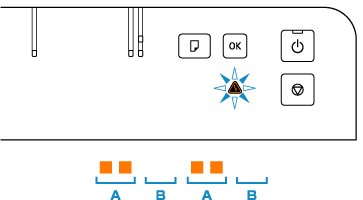
(A) Flashes
(B) Goes off
|
Number of flashes |
Cause |
Support Code |
|---|---|---|
|
2 flashes |
Printer is out of paper or paper does not feed. |
|
|
Paper cannot be fed because the paper feed rollers are dirty. |
||
|
If the Paper lamp is also flashing: Paper size settings at printer driver do not match the paper size registered in the printer. |
||
|
3 flashes |
Paper is jammed at the paper output tray or on the rear tray. |
|
|
4 flashes |
Print head is not installed properly. |
|
|
5 flashes |
Ink valve is closed. |
|
|
Print head cannot be recognized. |
||
|
Appropriate print heads are not installed. |
||
|
8 flashes |
The maintenance cartridge is not installed. |
|
|
The currently installed maintenance cartridge cannot be used with this printer. |
||
|
The maintenance cartridge cannot be recognized. |
||
|
The maintenance cartridge is almost full. |
||
|
The maintenance cartridge is full. |
||
|
9 flashes |
Shipping tape or protective material may still be attached to print head holder. |
|
|
11 flashes |
Cannot perform printing with current print settings. |
|
|
Paper size that cannot be fed is specified. |
||
|
14 flashes |
Print head cannot be recognized. |
|
|
15 flashes |
Print head cannot be recognized. |
|
|
25 flashes |
The time for replacement of internal parts is approaching. |
Support Code Corresponding to Number of Alternate Flashes of ON Lamp and Alarm Lamp
Example of 2 times flashing:
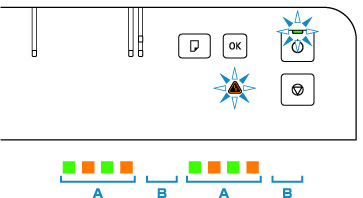
(A) Alternately flashes
(B) Goes off
|
Number of flashes |
Cause |
Support Code |
|---|---|---|
|
2 flashes |
Printer error has occurred. |
|
|
3 flashes |
Printer error has occurred. |
|
|
4 flashes |
Printer error has occurred. |
|
|
5 flashes |
Printer error has occurred. |
|
|
6 flashes |
Printer error has occurred. |
|
|
8 flashes |
Printer error has occurred. |
|
|
9 flashes |
Printer error has occurred. |
|
|
10 flashes |
An error requiring a repair has occurred. |
|
|
Other cases than above |
Printer error has occurred. |
When a Support Code and a Message are displayed on the Computer Screen (Windows):

For details on how to resolve errors with Support Codes, see List of Support Code for Error.
For details on how to resolve errors without Support Codes, see Message (Support Code) Appears.

